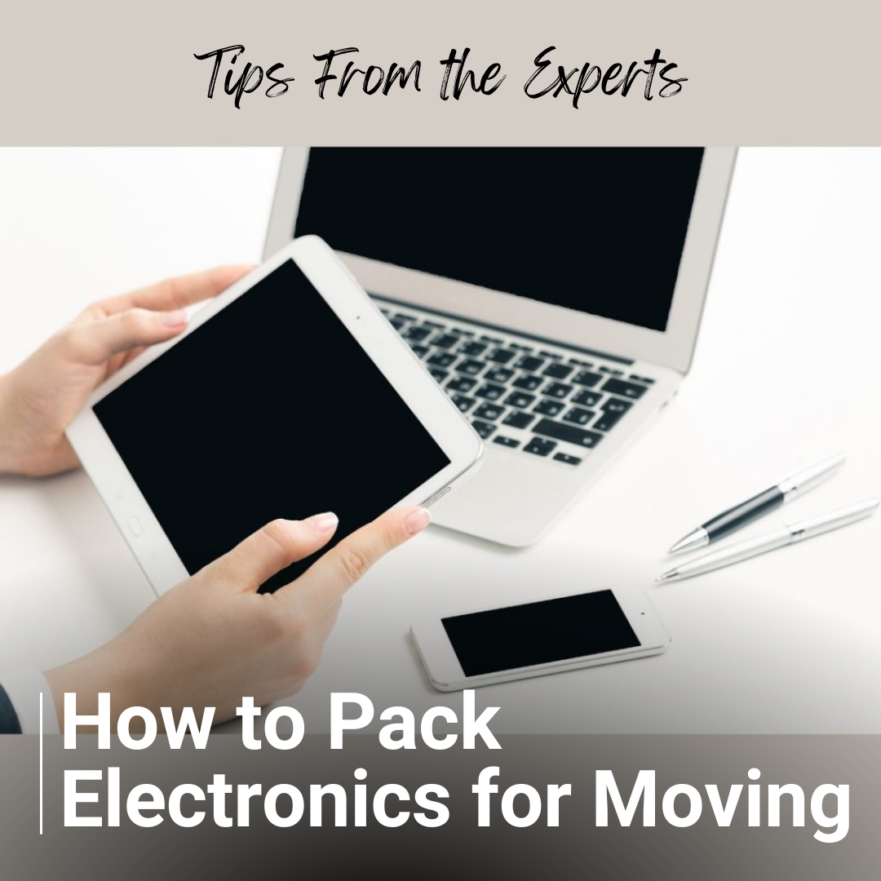Moving electronic equipment requires some specific TLC to make sure everything works when you get to your new home. Based on experience, here are some suggestions on how to prepare, pack, unpack and setup these valuable items to assure their safe arrival. After all, you just might need some relaxing entertainment when your move is finished.
A good place to start is by gathering all your owner’s manuals to have them for reference when you set things up in your new home. If you cannot find them or had already put them in the recycle bin, you can likely access and download manuals at the manufacturer’s website. Either pack them with each electronic item or save them all in one place that you can find once you move-in.
Remove the batteries from your remotes. Some of them can overheat in a box if they are wrapped too tightly and the buttons are held down. Remove disks and other media from your devices, store them in their protective cases, and then tape the drives shut on laptops, computers, Blu-ray/DVD players and gaming systems. For printers, make sure the ink and toner cartridges are removed and stored safely in a plastic bag so they do not leak/crack/etc.
Here are a few a great tips as you begin to disconnect the wiring from your electronics. Use your cell phone to take pictures of the connections before you start pulling plugs and wires. Keep the wires in groups for each device and pack them into zip lock plastic bags that you can label with a marker. Labeling will make things so much easier when you are setting things back up in your new home. Pack the labeled plastic bags in with each electronic item. Use those cell phone pics to make setup easy and accurate!
Backup your computer. Use an external hard drive or other storage media to back up everything on your hard drive. Whether moved in your car, in a rental truck or a mover’s truck, electronics are subject to vibration during transportation. Having a backup for your data is extremely important if your computer has difficulty restarting after the move. Also make sure your devices are secured with passwords. In the unlikely event they were lost in transit, you’ll want them to be secured. Store those passwords in a safe place and not with the items being moved.
Before packing begins, it is a good time to dust off those electronic devices. They attract a lot of fine dust that you don’t want to take with you to your new home. Wiping them down before you begin handling the item will keep the dust from finding its way inside the device through its heat vents and openings.
If you have the original packaging and can figure out how the Styrofoam goes back on, use those boxes to pack the item. Original boxes offer the best protection for TV’s, computers and other electronic components. If you don’t have the original packaging, wrap the items in multiple layers of bubble wrap and used crumpled newspaper to provide cushioning at the bottom, along the sides, and at the top of each box. Be sure to fill in any open space in the box to avoid crushing during transit. Wrap computer monitors in cotton sheets or towels to protect the screen from scratching before you wrap the item in bubble pack or cushion it with newspaper. Bubble wrap and newspaper can scratch computer screens!
Flat or curved panel televisions and large monitors require special packing before you move. Cover the screen with cotton towels or sheets to make sure nothing rubs against the screen during the move to prevent small scratches. If the original packaging is not available, check with a local TV retailer to see if they have any used boxes that might fit. Truck rental locations often have “universal” boxes that can be adjusted to fit flat panel TV’s. Without the original box, most curved TVs require a custom wood crate to move safely. Moving companies stock a variety of TV boxes and can pack the TV for you if you don’t want to do it.
Mark the boxes containing electronics as FRAGILE so they get handled properly and placed safely into the load.
When you arrive in your new home, unpack one device at a time so you do not mix up cables and cords and remote units. As you unpack these items, be careful to go through paper and bubble wrap to check for any small components or things that might have come off during moving like screws or knobs. Do not throw away the packing materials until you have the electronics completely setup and working properly. Nobody likes dumpster-diving for a missing part.
With just little preparation, setting up and enjoying the entertainment devices in your new home will be a lot easier!